Why Should I Build My Website On A WordPress Platform you ask? WordPress is the most popular Content Management System (CMS) on the Planet. There is a reason why over 78 million websites are using WordPress. It's affordable and easy to use.
What makes WordPress the ideal platform to build your website?
- The excellent availability of various themes and extensions the low cost or no-cost purchase price
- Speed of setup
- Ease of updates
- The interoperability with multiple systems makes WordPress an ideal place to build your website.
- Mobile-first design means you have a better chance of ranking for SEO, which means more traffic to your website and more business.
- Thousand of templates from trusted sources. I like StudioPress Themes.
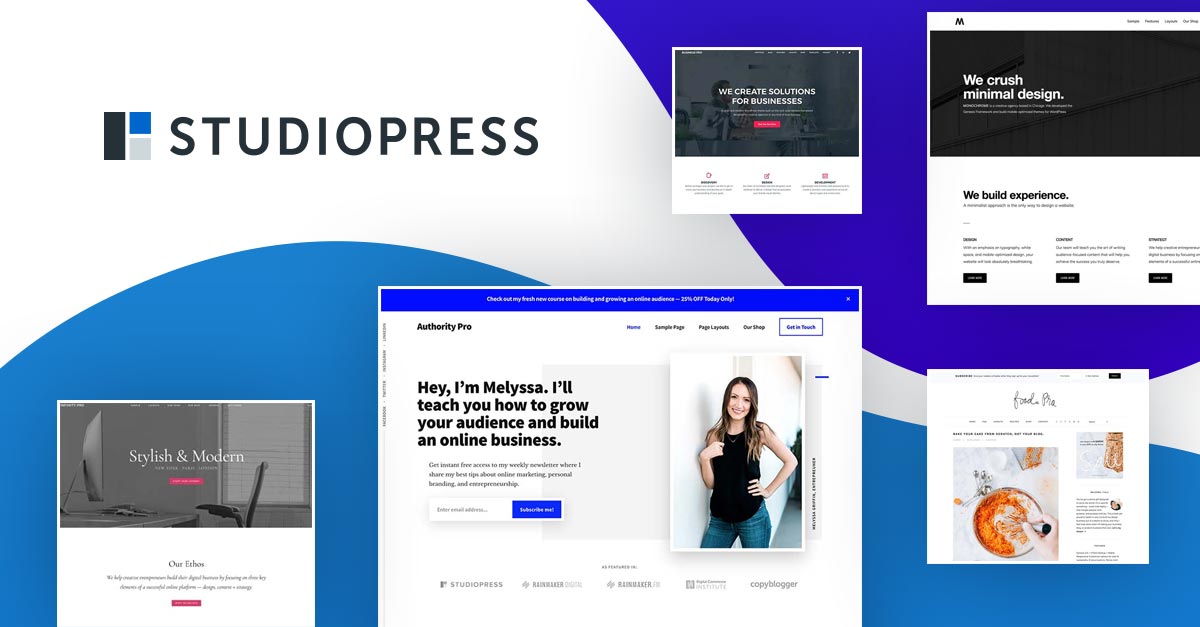
WordPress has features and options that are ideal for the business owner who has never managed a website to the developer who has built hundreds of sites. With a wide range of options and integrations, WordPress has everything you need to have a successful online presence.
We’re here to answer your top questions about why you should build your website using WordPress.
Will WordPress host my website?
Yes, WordPress can serve as both your CMS and web hosting service. WordPress offers three basic options when deciding how to host your website:
- Full hosting using WordPress.com
- WordPress.com Business Plan, which includes options to self-host themes and plugins
- Self-hosted version for those who want to host the site locally or purchase a different hosting service. (I highly suggest this option). It gives you a lot more flexibility and allows you to add your plugins.
What are some great WordPress hosting companies?
- WP Engine is the solid all-around winner here.
- Siteground is a low-cost alternative.
Get 4 months free on all shared hosting plans with code, wpe4free. Buy now!
Are WordPress sites secure?
WordPress is a secure website platform for both hosting and your CMS. The reason you might have heard about WordPress hacking is that many users don’t use secure passwords, complete regular updates, or otherwise open themselves up to hackers through unsafe business practices.
How much does WordPress cost?
WordPress is free. You still need to purchase a domain (the URL for your website) and hosting services, but the platform itself doesn’t cost a cent. Plus, you’ll find many themes and plugins that you can add to your website entirely free, as well.
Which WordPress plan should I choose?
WordPress offers a variety of plans to fit the various needs of different types of businesses. To choose the right plan, you must take these steps first:
- Decide what type of hosting makes the most sense for you (more than likely, it’s having a hosting service vs. doing it yourself).
- Choose your host. Some hosting services have a plan designed specifically for WordPress.
- Pick out a hosting plan that meets the needs of the type of website you’ve chosen.
13 Reasons why WordPress is best for SEO
Without any customization of your WordPress website, it’s already SEO friendly and doesn’t take technical knowledge to rank for SEO. You’ll enjoy these built-in SEO features.
- Images optimized with alt text - to have a fully optimized website, you need to have keywords embedded within the images. These are known as alt tags. WordPress has an alt tag field for every single image.
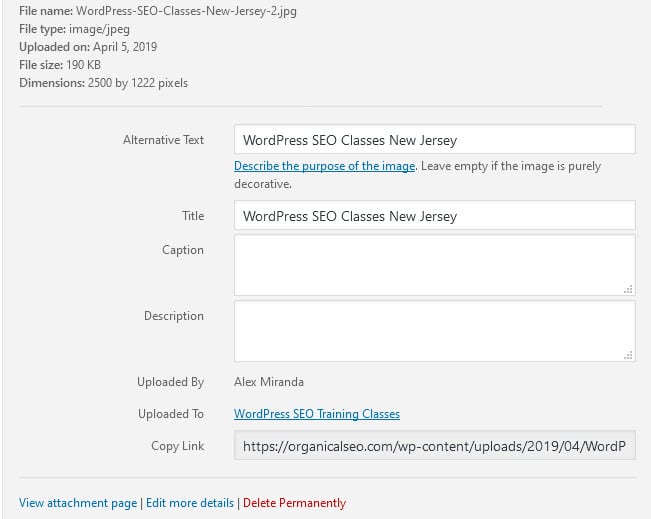
- Multiple SEO plugins such as All-in-One-SEO and Yoast.
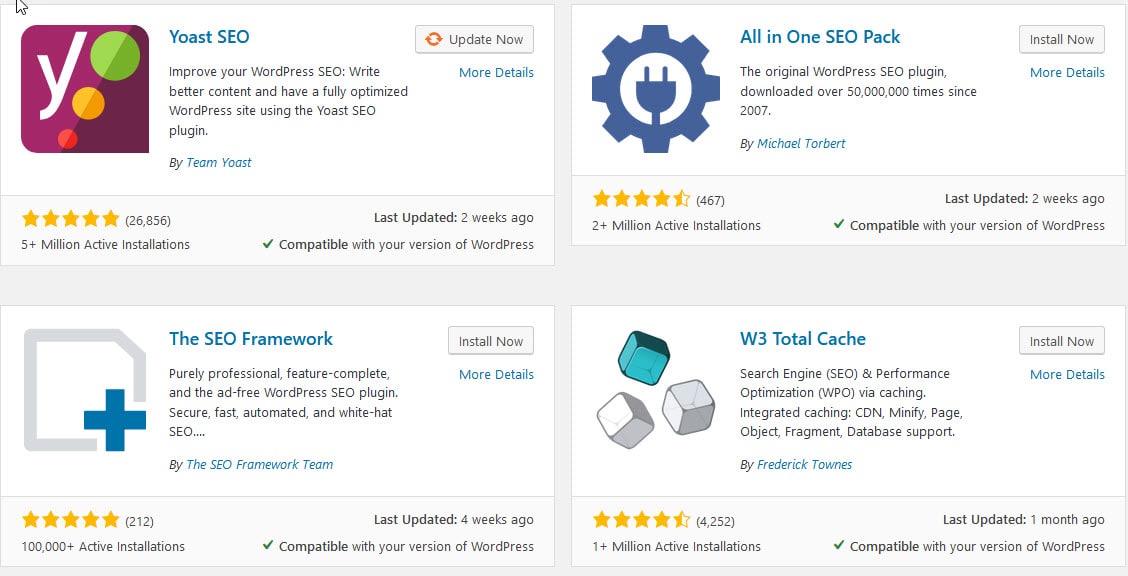
- Optimized title tags and headings without writing your own HTML tags - You can set your title tags to appear automatically for each page and post.
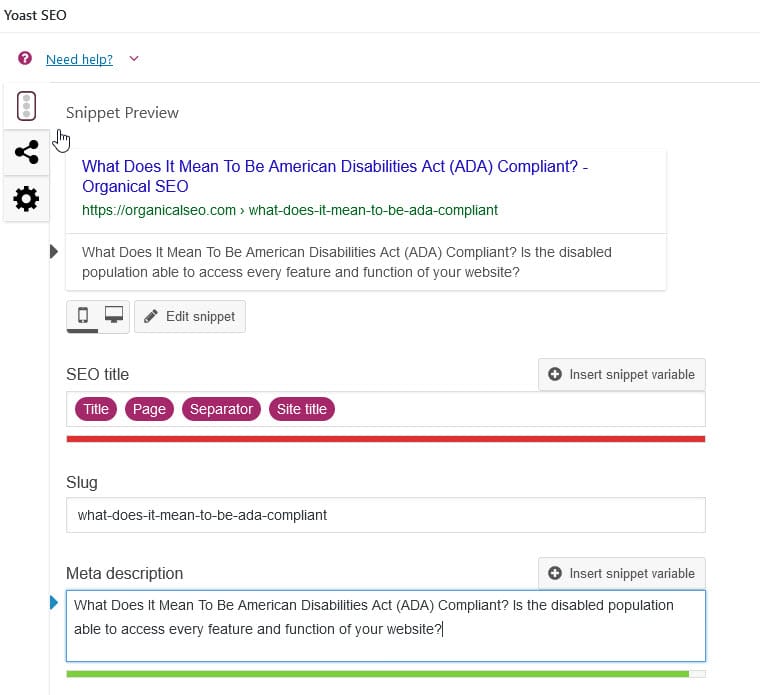
- Permalinks that are customizable for SEO - WordPress allows you to customize your permalinks. Great for when you have a long title, and you need to shorten it. Also great for proper permalink implementation.

- HTML markup that search engines can easily understand
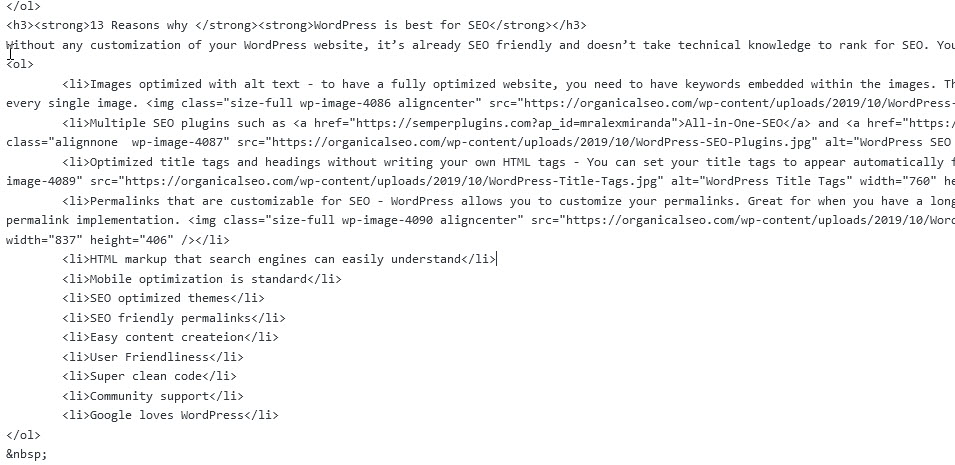
- Mobile optimization is standard - If you wish to rank, your site must be mobile optimized. Why spend thousands paying a developer to make your website mobile-ready when it's included in every template.
- Thousands of SEO optimized themes - With so many themes to choose from, WordPress is for everyone from restaurant to eCommerce site. StudioPess is a favorite. They offer superhero support!! Their themes are frequently updated, and they're one of the few theme developers allowing you to download the theme along with the sample XML design file.
- Easy content creation - Easily create content. It's as easy as using Microsoft Word.
- User Friendliness - Super clean design makes the user experience easy.
- Community Support - Have a problem and need help? Just check out the WordPress community support forum.
- Google loves WordPress - Back in 2012, I was the featured SEP speaker at WordCamp NYC. Check out my presentation here
- Easy to learn - Want to learn how to optimize your website? Sign up for my WordPress SEO classes in New York and New Jersey.
- Other CMS systems can take 3 - 6 months or longer to rank. If correctly done, a WordPress website can take a few minutes. Take a look at the video I created back in 2016.
-
Can WordPress be used for Ecommerce?
WordPress is one of the most popular ways to build an eCommerce website. WooCommerce is the name of the eCommerce version of WordPress and still features all the great plugins, security, SEO tools, and ease of use as any other WordPress website. Plus, it’s free, so you can’t beat the price.
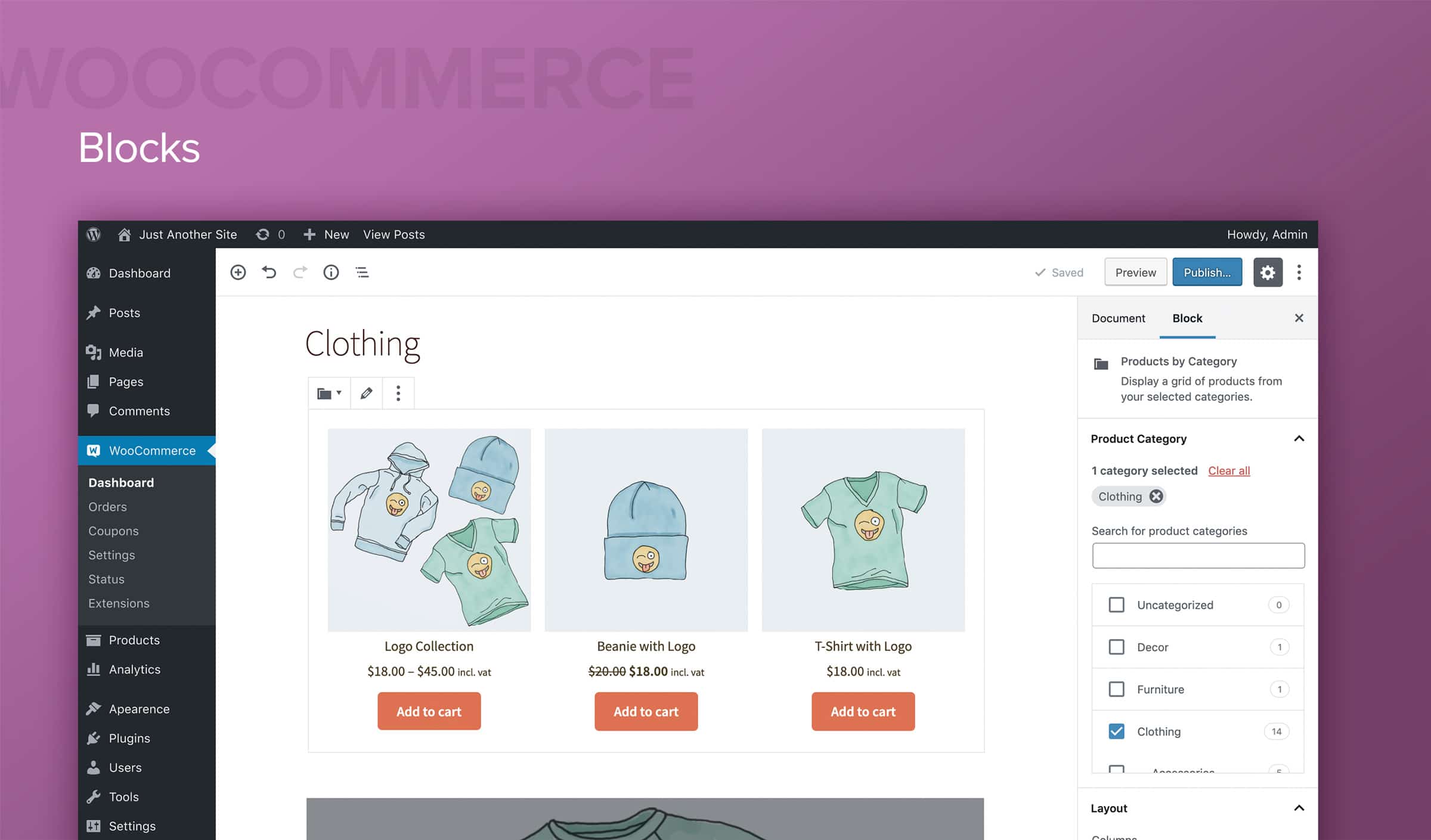
What WordPress can do?
WordPress is extremely versatile and can handle a variety of designs, functions, and types of websites. In fact, many popular sites run on WordPress, including Beyoncé’s website, the Walt Disney Company, The BBC, Microsoft, the Smithsonian National Museum Of African Art, Time Inc., Invisible Children, TED Talks and Facebook Newsroom.
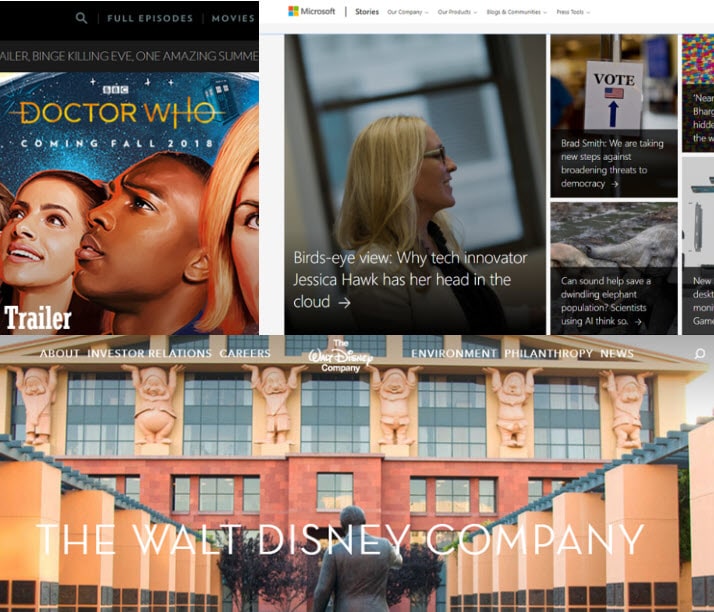
Are WordPress plugins free?
Many WordPress plugins are free or have a free version. You can upgrade some plugins for a fee to get even more robust functionality. Depending on your needs, there is a free WordPress plugin to do just about anything you could imagine on your website.
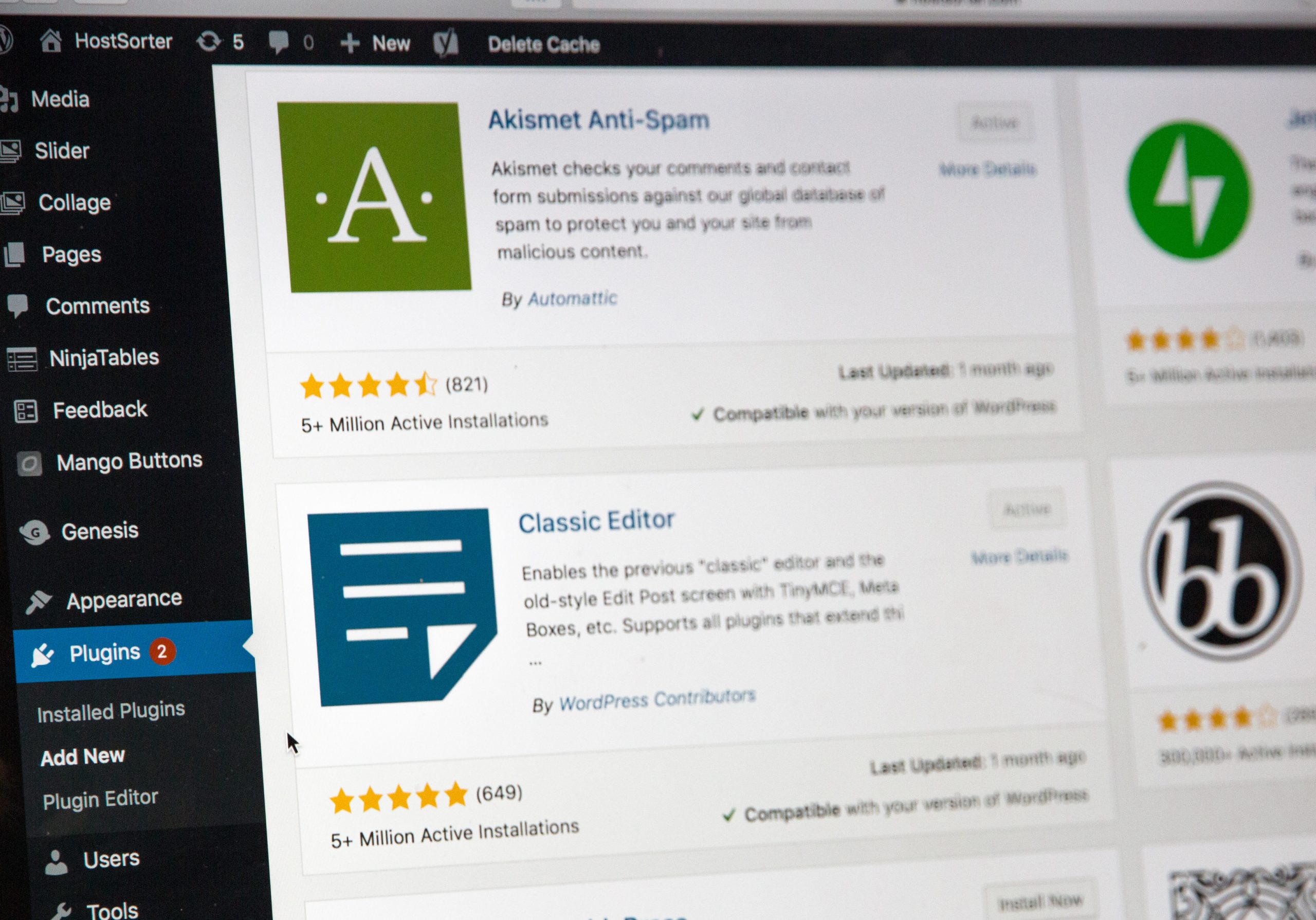
Are WordPress themes responsive?
As mobile traffic takes over desktop for the most used device for web surfing, responsive design is more critical than ever. Google puts a heavy emphasis on a website’s mobile capabilities when deciding how to rank it.
WordPress is mobile-friendly, and most templates feature a responsive design. There are hundreds of free themes that feature a responsive design. That means that you don’t have to hire a developer to make your website look fantastic on any device.
Is WordPress easy to manage?
When you build a WordPress website, you’ll find that it’s incredibly user-friendly. With WYSIWYG editors and easy to understand menus and dashboards, the ease of use is one of the most significant reasons you should build your website using WordPress.
Additionally, because WordPress is so widely used, it’s easier to find help in managing your WordPress content. Many content managers have experience using WordPress, so you can find help if you need it.
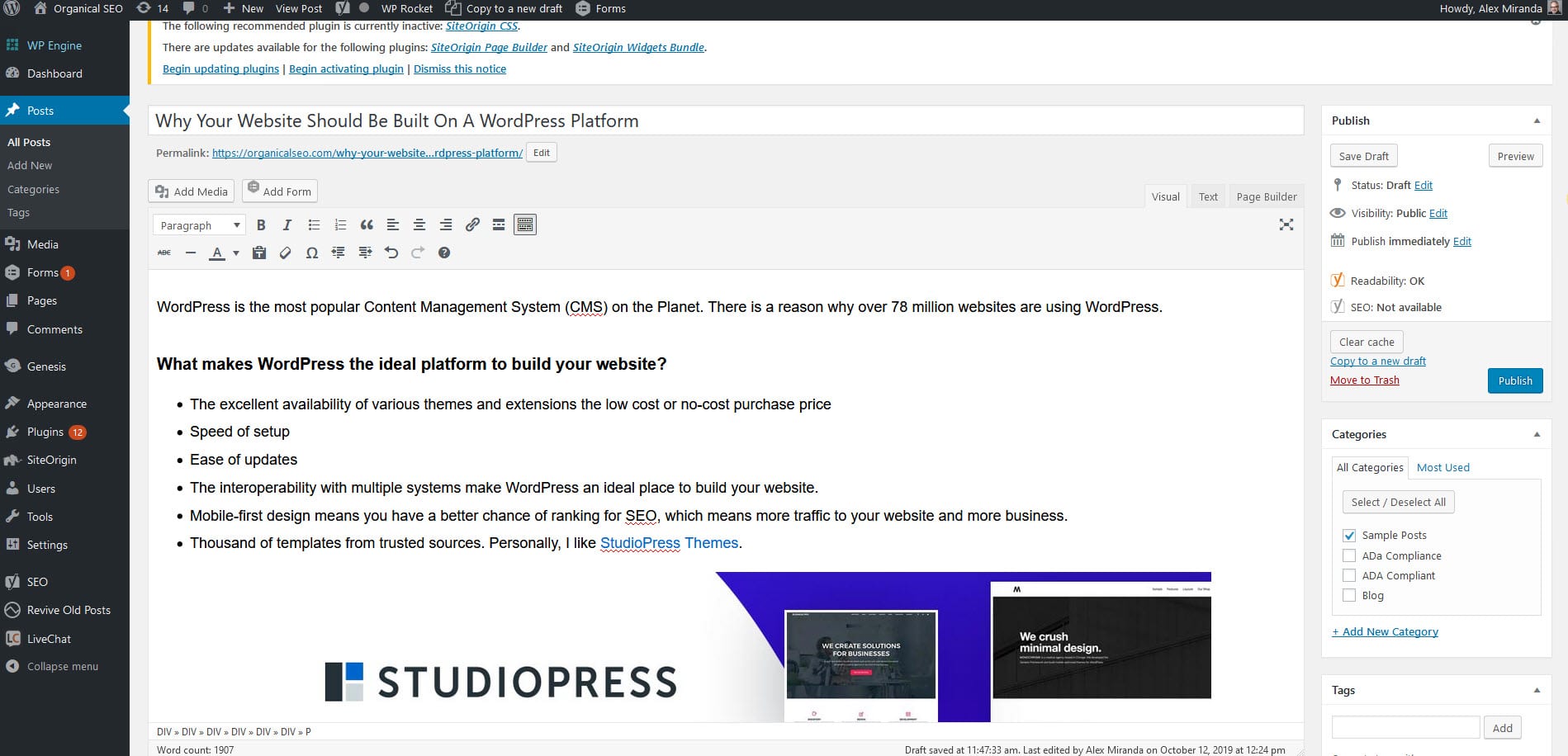
What types of media can WordPress display?
If you’re looking to invite interactivity on your website through embedding Instagram posts, YouTube videos, audio messages, etc., WordPress can handle it. WordPress allows for many different media types, and it’s as simple as clicking a button. No need to use custom code to add these functions to your website.
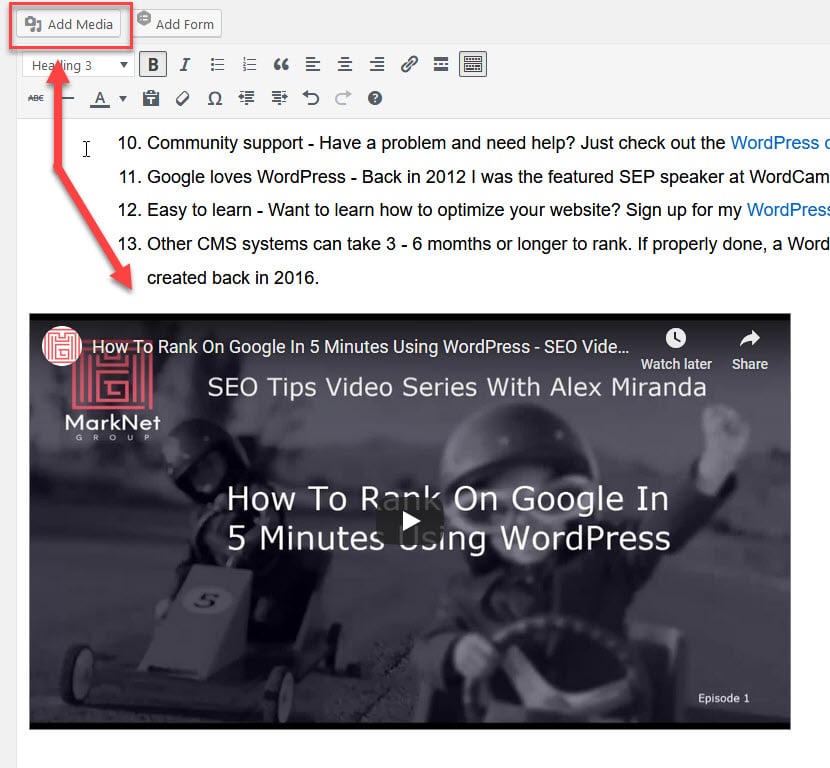
Are WordPress themes customizable?
Within WordPress themes, you’ll have options to customize the theme with your logo, brand colors, and often your preferred font. If you want more in-depth customization, you can work with a developer to make these changes as you can access the source code for your theme to make adjustments.

Can I customize my site using plugins?
- Adding plugins can be an easy way to customize your website and gain added functionality.
- Plugins allow you to add functionality to your website, such as easy Google Analytics tracking, email sign-up forms, contact us notifications, and more.
- Many plugins are designed for specific software applications, such as MailChimp or Salesforce so that you can bring data over seamlessly.
- Plugins are easy to find, install, and update.
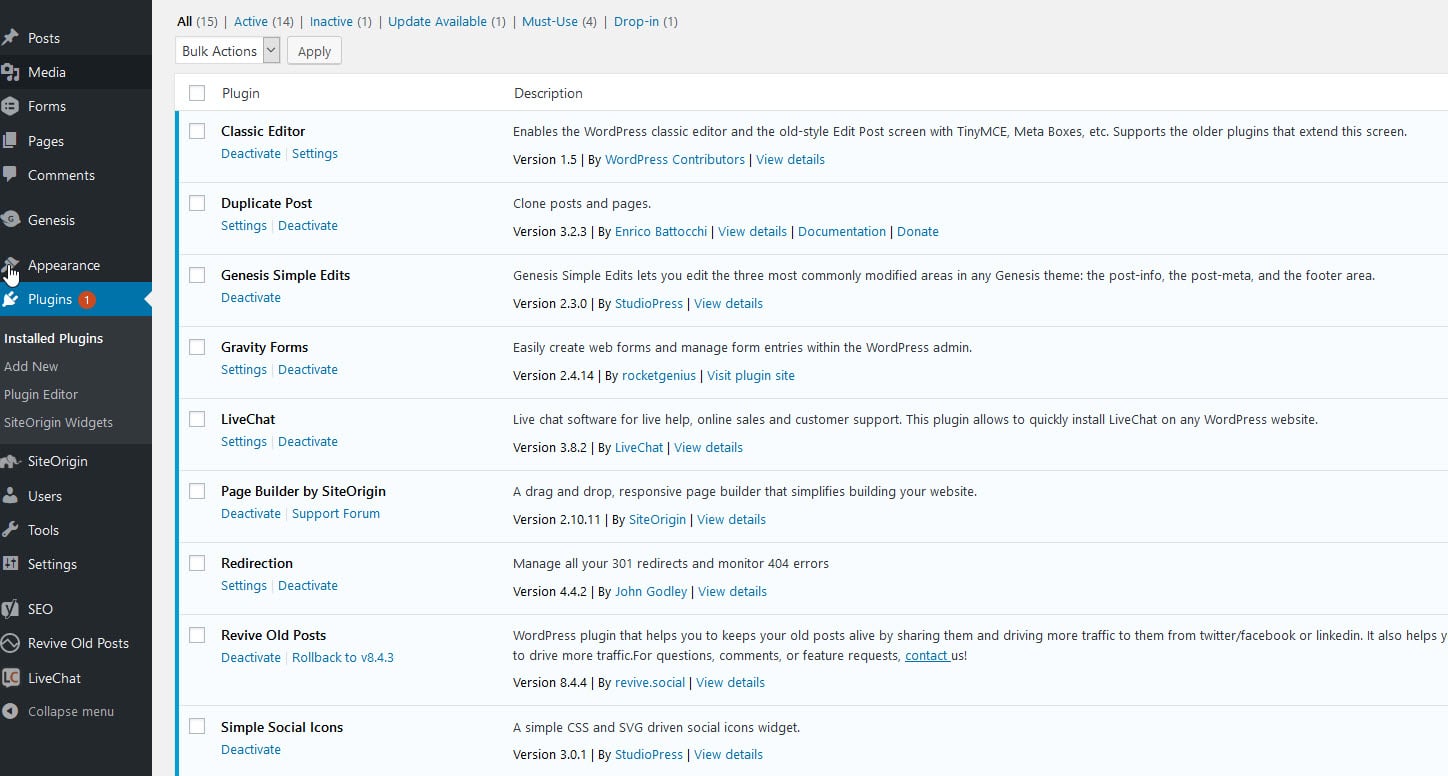
Is WordPress better than WIX?
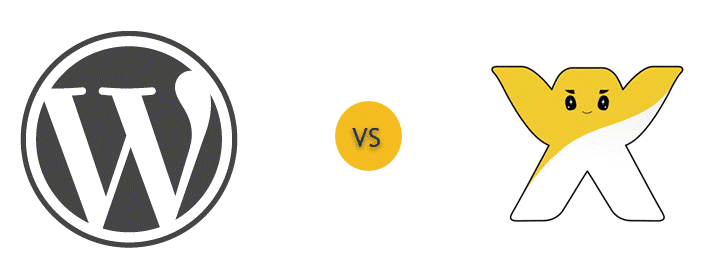
Both WordPress and WIX are options that work well for beginners looking to stand up a website without technical knowledge. However, WordPress does have many features that blow WIX out of the water.
- Wix is a service you sign up to use their product.
- Wix templates are tougher to customize.
- Users have less control on Wix.
- WordPress is a standalone CMS that you install on a server.
- WordPress itself is free.
- WordPress has a much better eCommerce platform.
- WordPress offers hundreds of free themes so you can get the design you want without paying for custom development.
- WordPress offers more integrations through plugins than WIX does, giving you options for outside services and software.
- You can build a WordPress website in a matter of minutes thanks to its user-friendly design.
- WordPress offers out-of-the-box SEO tools to help you be successful.
- Google Loves WordPress.
- WordPress allows you to create and duplicate landing pages easily and quickly.
Why WordPress is better than Squarespace
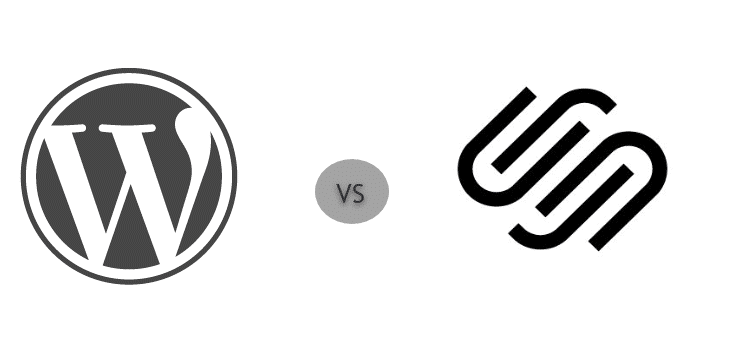
As you look to make a decision on which platform to use to build your website, you’ll want to have a greater understanding of the competition. Here’s why WordPress websites are better than Squarespace.
- WordPress’s mobile version is better with most templates than Squarespace, which gives it an edge in SEO.
- WordPress is much more flexible than Squarespace and opens the door for developers to customize websites even more than what’s already within the template.
- Squarespace has limited abilities when it comes to large websites with complicated page hierarchy. WordPress is much better for scaling to large sites.
- You’ll find more data capture options within WordPress than Squarespace, meaning you can send that data to other applications automatically with ease.
- Squarespace has a limited number of templates.
- WordPress has a much better CMS system
- WordPress offers click-to-install plugins.
- WordPress eCommerce platform allows for broader options.
- WordPress websites are easier to optimize and have much better SEO features, such as easy rich snippet integration.
Can WordPress handle websites in multiple languages?
Using the WPML or Multilingual Press plugins, you can translate your website into many languages if you do business multiple countries. Plus, you can make each language have its own website if you would like.
Other website platforms would take hiring multiple translators to launch a website in various languages, so this is a considerable asset for global companies looking to move quickly with website development.
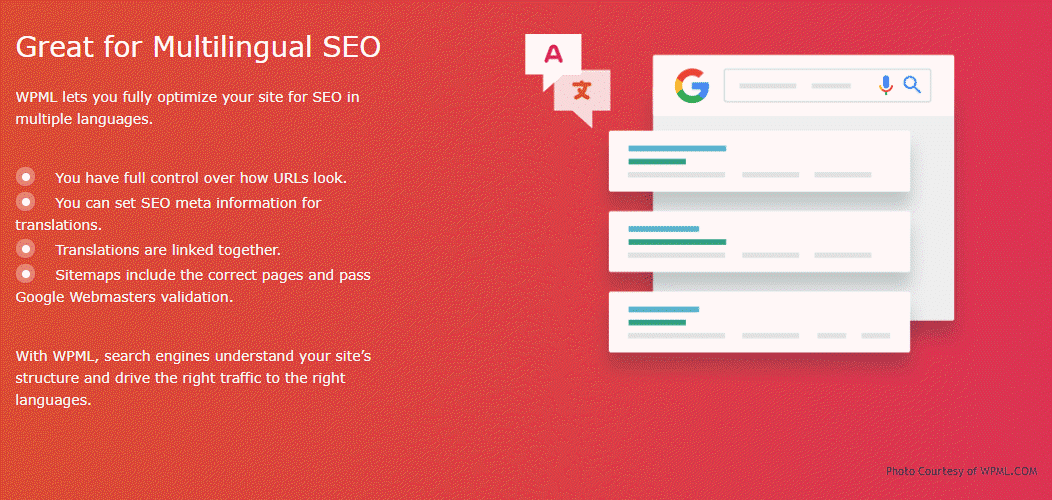
How does WordPress handle membership websites?
You can create a membership website on WordPress using a plugin, such as Paid Memberships or Magic Members. Membership websites allow you to offer exclusive content only for members. This way, you could sell online courses, offer tutorials for customers who have purchased your product, or give out custom content for a coaching business.
Can WordPress websites integrate with marketing software?
Using WordPress allows you to use just about any marketing software you’d like to use. From MailChimp to Salesforce Marketing Cloud, you can integrate your service with your website to show pop up boxes inviting users to subscribe or enable gated content to motivate users to interact with your business.
Once you’ve invested the time and money in getting prospects to visit your website through SEO, you need to find a way to turn those visitors into opportunities and prospects into paying customers. Strong marketing integration with your website can help you do just that.
How do WordPress websites stay modern?
With developers always creating new themes and plugins for WordPress, you can be confident that your website won’t look outdated or be missing crucial functionality anytime soon. Because so many sites are built on WordPress, you know that it will continue to be a popular platform to keep your website on, which means you won’t have to make a painful switch between CMS systems.
Switching to a different CMS means tons of time and effort, which you want to avoid. When you build your website on WordPress, all you have to do is choose a new theme or have a developer create a unique design for your website, and all your content stays right where you want it.
About Organical SEO
Organical SEO is a premier SEO partner for WordPress websites. We can show you how easy it is to build a WordPress website or optimize your WordPress SEO. Plus, our team offers a free SEO audit and training for WordPress. Learn why we’re the ideal choice for your WordPress SEO needs by contacting us at 201-836-1492 or info@organicalseo.com.




