Download Our How To Get Google Reviews PDF Here
Google reviews are an essential way for businesses to get reliable feedback from customers, giving them a great foundation for understanding how to improve their service and product offerings. Through Google reviews, businesses gain insight into what their customers think of them, their products, and services, giving them greater understanding of how their customers are responding to their offerings.

Google reviews allow companies to easily collect feedback from their customers and make their opinion visible to other visitors. In addition to this, reviews left on Google enable businesses to understand the competitive landscape and make decisions on how to improve their service and products to meet customer demand better.
One important advantage of Google reviews is that they make obtaining feedback from customers a simple and intuitive task. With the help of Google’s algorithms, it eliminates much of the guesswork associated with conventional feedback systems. Companies can quickly review customer sentiment and target areas where improvements need to be made to provide a better customer experience.
Below are 8 ways to get a Google Review for your business
- Social Proof On Your Website – Make it easy for clients to leave reviews on GMB by adding a Google Review CTA. Google reviews on your website are social proof for potential buyers, as genuine feedback on your website influences them. They don’t have to leave your site to see reviews on other review platforms.
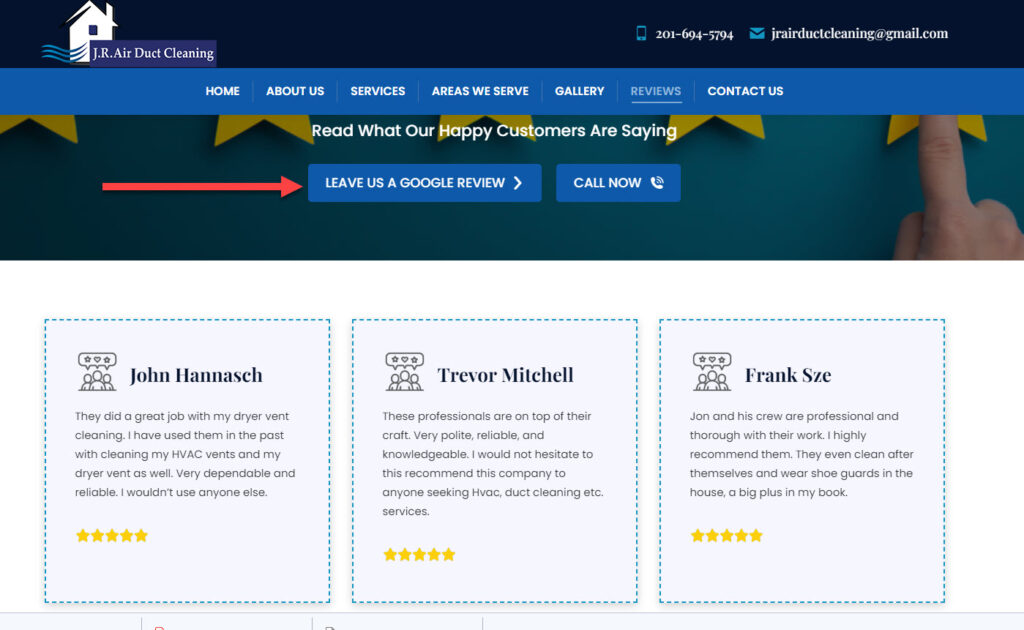
- Send an email or text message: Set up an automated message that customers receive after they’ve used your product or service. This message should include a direct link to your Google business listing and instructions on how they can leave a review. Below are some of the companies that offer SMS messaging
- Provide incentives: Offer discounts and/or freebies to customers who leave a review.
- Ask in person: If your business interacts with customers face-to-face, ask if they wouldn’t mind leaving a review on your Google listing.
- Post sign-up sheets: Display sign-up sheets with the URL for your Google business listing in customer-facing areas.
- QR Code: Get A Google Review sticker with a QR code, get a QR Code Business card, or pedestal sign with a link to your review page

- Post links on social media: Promote your Google business listing on social media channels and include a direct link for people to leave a review.
- Ask your best customers: Reach out directly to your most satisfied customers and ask if they wouldn’t mind leaving a review.
How to get your Google Review Link
If you’re a business owner or manager, getting your Google Review short link can be a valuable tool to help you promote your business and attract new customers. The process for getting your Google Review short link is simple and straightforward.
Step One
Go to your business’s Google My Business listing and click on the “Read reviews” button. Then, copy the URL from the pop-up box that appears.
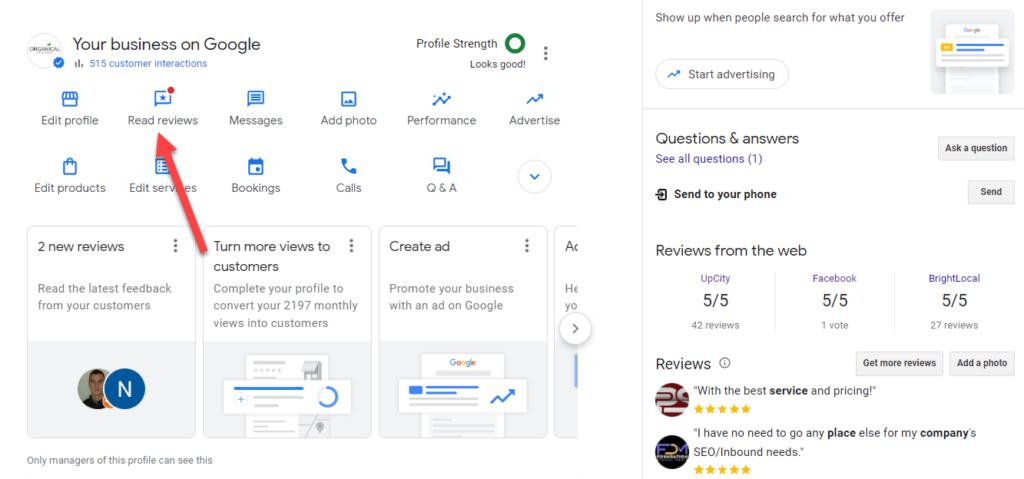
Step Two
A review popup will appear. Click on “Get More Reviews”
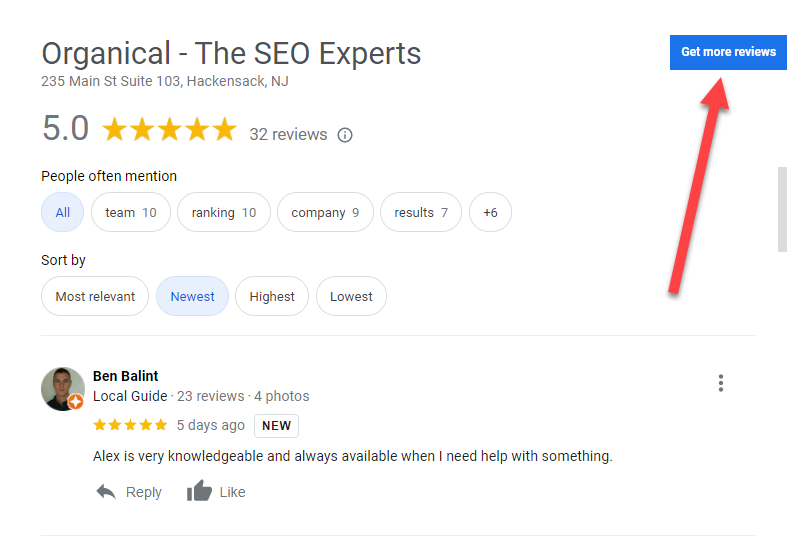
Step 3
Copy the URL from the pop-up box that appears.
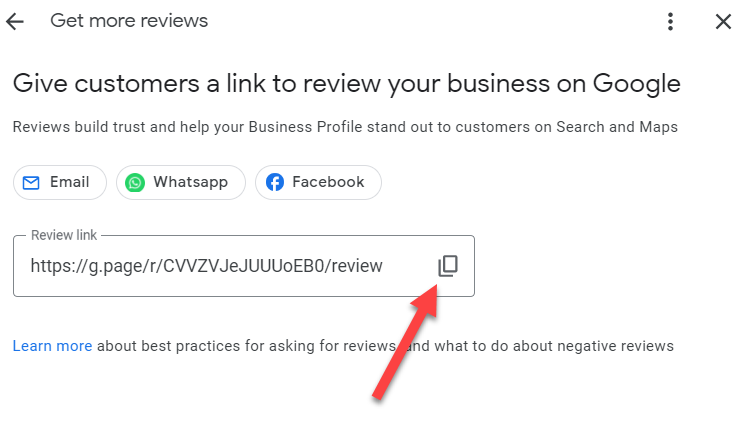
To create a short link, simply paste the URL into a URL-shortening service such as Bitly, TinyURL, or Rebrandly. These services allow you to create a shorter, easier-to-remember link that you can easily share with others via email, social media, or other channels.
By making it easier for customers to find and leave reviews, you can help promote your business and attract new customers. So don’t wait; get your Google Review short link today and start seeing the benefits of positive reviews for your business.
If you need help with your Google My Business account, contact us today at 201-836-1492.





